PHP Introduction
下載XAMPP,完成後打開XAMPP Control Panel,點選右上角config,將Editor換成Nodepad++。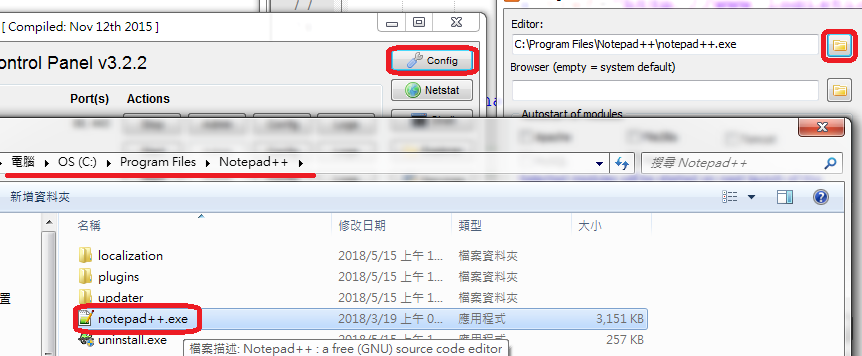
點選XAMPP Control Panel中Apache之start,可在下方狀態列看到Status change detected:running。接下來到C:\xampp\htdocs建立一個新資料夾(e.g. WorkSpace),然後在NotePad++開啟新檔案,輸入程式碼。
hello.php
儲存到C:\xampp\htdocs\WorkSpace,命名為hello.php。打開瀏覽器到http://localhost/WorkSpace/hello.php,看是否出現結果,顯示Hello, World表示安裝測試成功。
Syntax
從例子hello.php可以看出php的語法介於<?php及?>兩個符號之間。HTML的內容可以直接嵌入到php檔案之內。
php1_1.php
- 使用//跟#做單行註解,使用/*comment*/做多行註解。
Variables
在PHP中使用變數與JavaScript類似,屬於弱型別程式語言(Loosely Typed Language),亦即宣告變數時不需要宣告變數型態,宣告時使用$號代表變數。
php1_2_variable.php
- echo亦可使用print替代,原則上效果是一樣的,不過echo比較快一點因為它沒有傳回值,print會傳回1。
Constant
在PHP中常數的宣告使用define()函數。
php1_2_variable.php
- 使用.在echo內連結文字與變數。
Data Type
變數型態原則上可分:
- Integer: 1, -1, 0, 0b111, 0xfff, ...
- Float: 3.14, 1.2e5, 3e-5
- String: 'Hi', "Hello"
- Boolean: true, false
- Array: array(1,2,3)
- Object: class OX{}
- NULL: NULL
- Resources: fopen("abc.txt","r")
php1_3_datatype.php
- 使用var_dump();來顯示變數型態。
